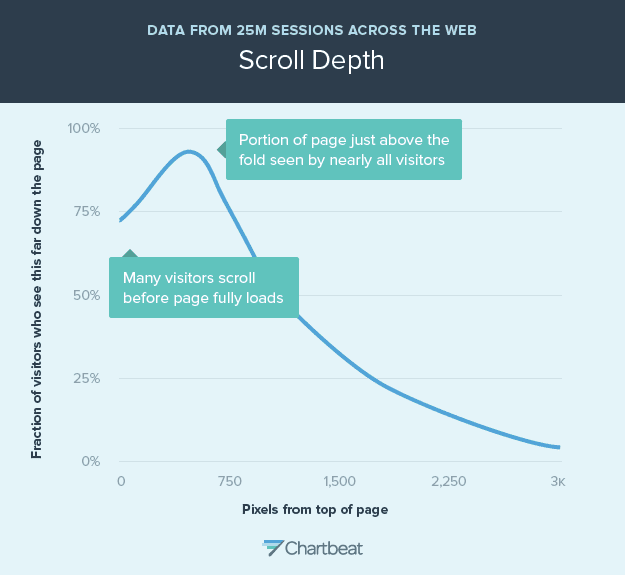Greetings! I’ll lead with a controversial statement: the functionality and accessibility of your website is more important than how beautiful it is.
While website design is not an exact science (beauty is in the eye of the beholder), there are design and development principles that make your site more accessible, and responsive, and can even give you an SEO boost.
If you manage your own website, these are things you can implement yourself. If you don’t want anything to do with that, give me a call and I’ll do it for you! (insert wink emoji).
Tip 1: Use Your Footer
While a header is often the first thing clients consider, a footer is often the last… In my book, these are equally important. Each of them impacts the two most important things about your site: SEO and user-friendly navigation.
Links in your footer, also known as “boilerplate links,” are important because they’re highly visible. Whatever is in your footer can be accessed on every page of your website. Traditionally, the masses have promoted “keeping things above the fold” on websites. Now, we are seeing a new trend.
What’s the first thing you do when you visit a website? If you start scrolling before the home page has loaded, then you are not alone. A study by Chartbeat looked at 25 million website visits, and found that 75 percent of visitors scroll down thousands of pixels. No page is too tall, no footer too far.
If your footer is highly visible, what it contains matters. First and foremost: copyright information, contact information, a mobile menu, and social media information. Your header and footer are the first items to be “crawled” by search engines deciding who you are, and whether anyone wants to see your website. This makes them both vitally important.
Tip 2: “Contact-ability”
Have you ever visited a website, clicked on the phone number, and had to copy and paste it into your iMessage or phone app? Nobody’s got time for that!
Make sure to hyperlink your phone number and email. The ability to click and call is a game changer!
From an SEO standpoint, it’s important to have your phone and email hyperlinked and referenced on both your site and your Google listing. Cross referencing your contact information, physical address and social media handles on all platforms is important.
Tip 3: Tie Your Domain to All Accounts
This is a quick one that anyone can implement! If you have multiple domains, make sure you strategically choose one domain to list on Google My Business, all social media platforms, your email signature, and more.
Can’t decide which domain name to pick? There’s a misconception that using the most applicable words possible in your URL will make you findable… In reality, the shorter the better! In fact, it’s hard to find a one-word domain any longer… These can be sold for six digits! Two-word domains are becoming more rare and can be sold for tens of thousands of dollars.
I hired a domain broker twice in 2021 to get me the domain I needed! I love that the digital realm has its own “Realtors” now.
Tip 4: Is it Time to Hire a Website Developer? If your website is not responsive on mobile or has no thumbnail, favicon or meta descriptions added… It’s time! And, Wordy Girl Creative offers website evaluations.
I wish you the best in your online business endeavors!
What do you do to keep your website at its best? We’d love to hear on Facebook or the blog!
Until next time.
Cheers,
Elizabeth